This API is used to get all devices information on an account.
<?php
$curl = curl_init();
curl_setopt_array($curl, array(
CURLOPT_URL => 'https://api.fonnte.com/get-devices',
CURLOPT_RETURNTRANSFER => true,
CURLOPT_ENCODING => '',
CURLOPT_MAXREDIRS => 10,
CURLOPT_TIMEOUT => 0,
CURLOPT_FOLLOWLOCATION => true,
CURLOPT_HTTP_VERSION => CURL_HTTP_VERSION_1_1,
CURLOPT_CUSTOMREQUEST => 'POST',
CURLOPT_HTTPHEADER => array(
'Authorization: TOKEN'
),
));
$response = curl_exec($curl);
curl_close($curl);
echo $response;The token is not device token! but account token.
If you prefer to see on postman, see here.
Successfull response
{
"connected": 0,
"data": [
{
"autoread": "off",
"device": "6287866250310",
"expired": "1707782400",
"name": "tutorial",
"package": "Free",
"quota": "1000",
"status": "disconnect",
"token": "sUqjkKH+UG+@3SmnKrhz"
}
],
"devices": 1,
"messages": 0,
"status": true,
"type": "device"
}Info :
- unknown user : your account token is invalid
{
"reason": "unknown user",
"status": false
}
On 14 January 2024, fonnte introduce another token which is primarily used to manage device API.
This account token will enable you to get all devices information, including how much is connect, how much is total messages requested, devices information, etc.
The other usage of this token is to do add device, update device and delete device programatically.
The device API is helping a lot on building your own integrated dashboard!
You can find this token on setting menu.
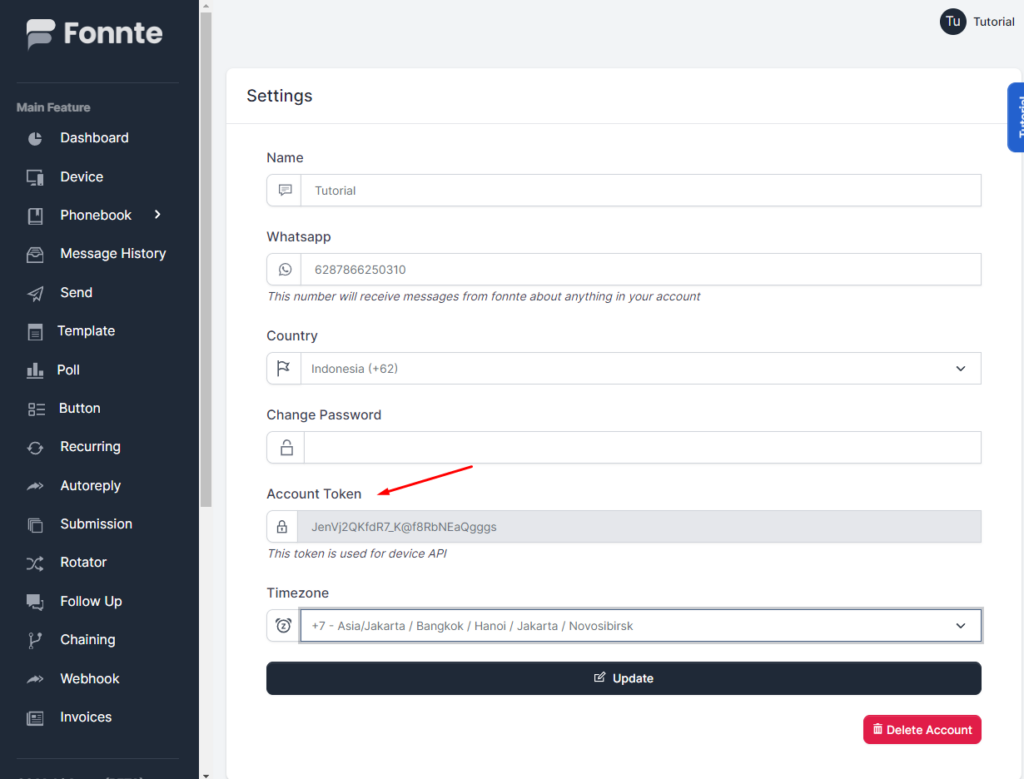
Webhook device status is used to get device status in real time.
This webhook is primarily used if you want to create your own dashboard, then when your client is connecting, the status of the device should also updated.
With this webhook, your device data should correctly updated and reduce the need of hitting api device profile repeatedly which is limited.
Furthermore, you can also use this webhook to notify your client when their device is disconnected along with it's reason.
The example below show how do you get the device status, you can modify as you need.
<?php
header('Content-Type: application/json; charset=utf-8');
$json = file_get_contents('php://input');
$data = json_decode($json, true);
$device = $data['device'];
$status= $data['status'];
$timestamp= $data['timestamp'];
$reason = isset($data['reason'])? $data['reason']:"";Available parameter
Poll menu is used to make a poll.
You can use the poll on send menu or autoreply menu.
example output :
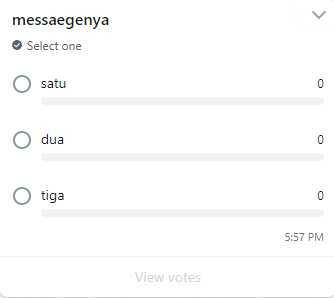
The field you need to fill is shown below.
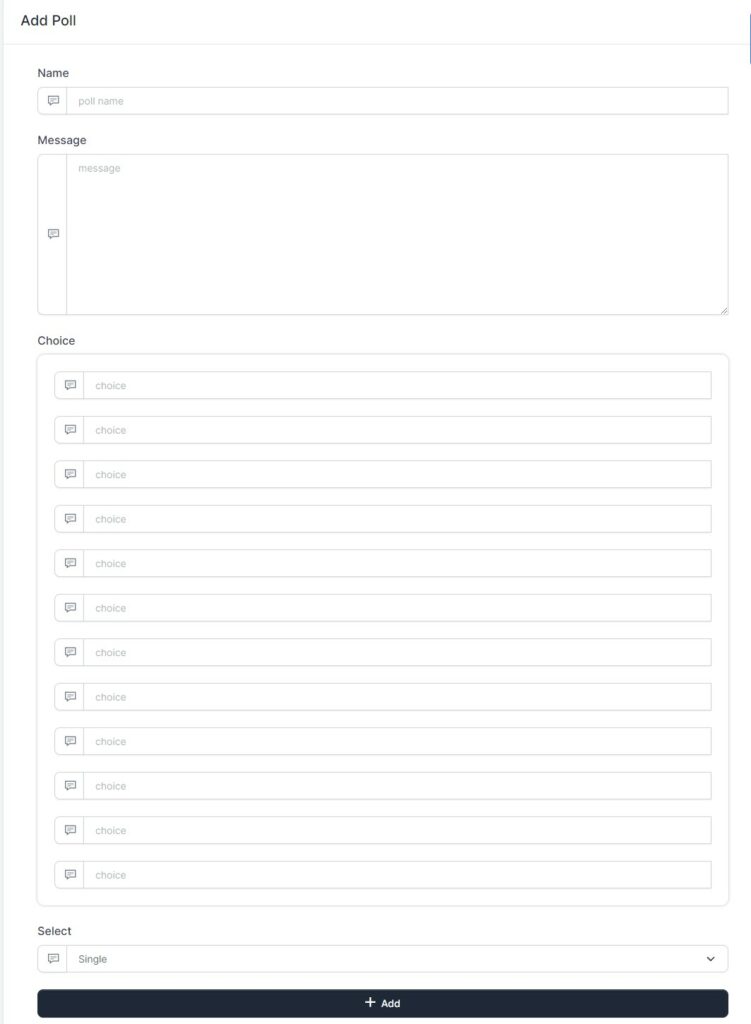
The fields of template is shown above.
After you finish adding the poll, you can click add and the poll will be added and ready to use.
Warning! The use of this API is not intended for frontend usage as it exposes a token that must be kept confidential. This API usage is highly not recommended unless there are specific issues with your environment preventing you from utilizing the POST method. Please use it wisely.
This API enable send message using GET method or simply using url.
you can run it on browser/put the link on button/href tag.
The url is simply using the same url as POST method.
https://api.fonnte.com/send/?queriesQueries is the query string with name and values.
If you prefer to see on postman, see here.
Available parameter
note :
First of all, do not use this api in frontend! anyone can use your device to send message.
You can use this API for backend or internal use.
The only use case of this API is when your environment do not support POST method.
Sometime even curl is not available on some environment.
If that's the case, you can use it with care.
All response will follow the response for API send message POST method
This template menu can be used as quick reply on cs multi agent dashboard.
You can set the message including attachment (depend on your device's package) and location.
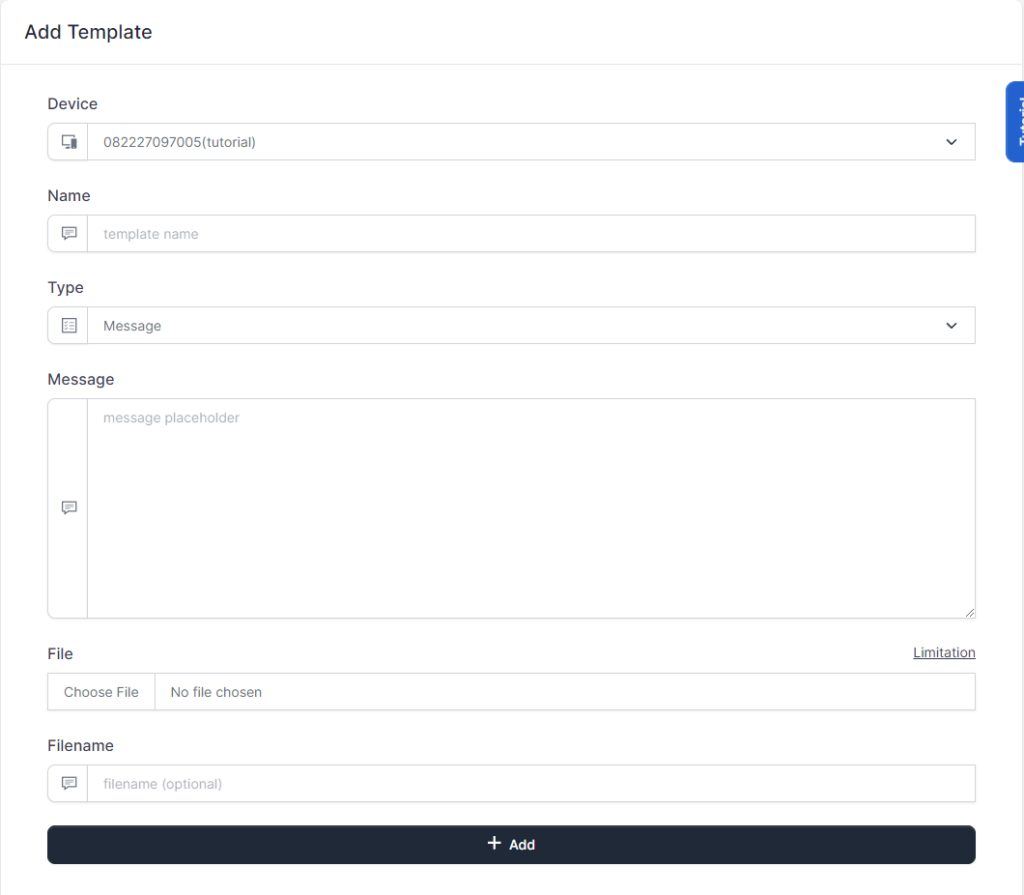
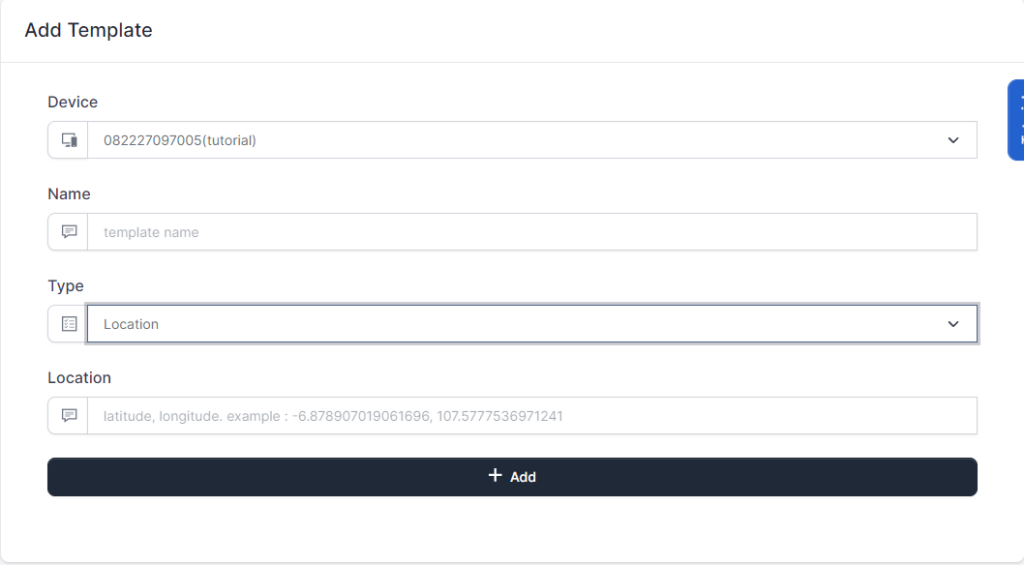
The fields of template is shown above.
After you finish adding the template, you can click add and the template will be added and ready to use.
The agent who will receive and reply chat on cs multi agent dashboard can be managed from this menu.
The agent can only manage by device and can only fit in one division.
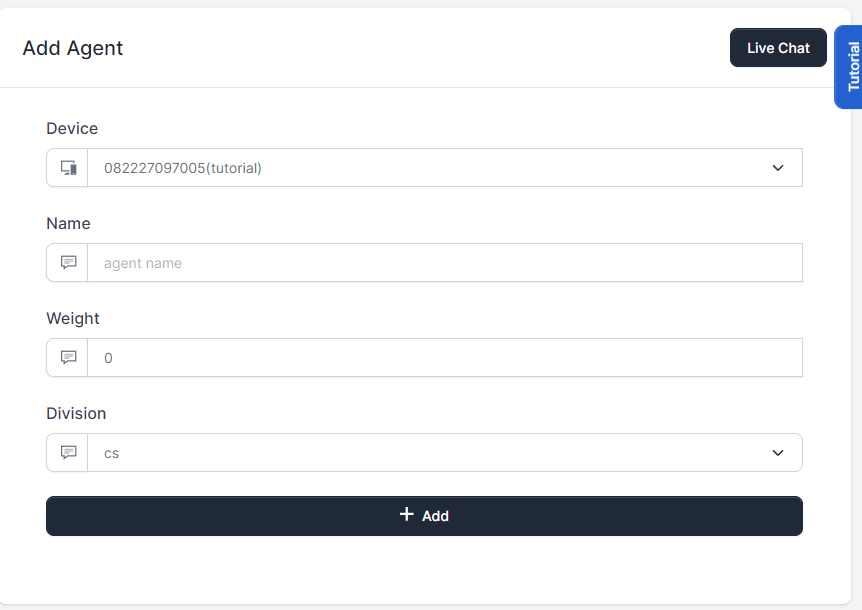
The fields of agent is shown above.
After you finish adding the agent, you can click add and the agent will be added and ready to use.

The agent token is important.
You will need device number and token to be able to log in to cs multi agent dashboard.
Division is a feature to grup agents to organize better.
You can organize incoming message to your agent's rotation using division.
Division can accept agent with different devices.
with this feature, you can manage incoming message from multiple devices, if required.
but still, one device per division is recommended method.
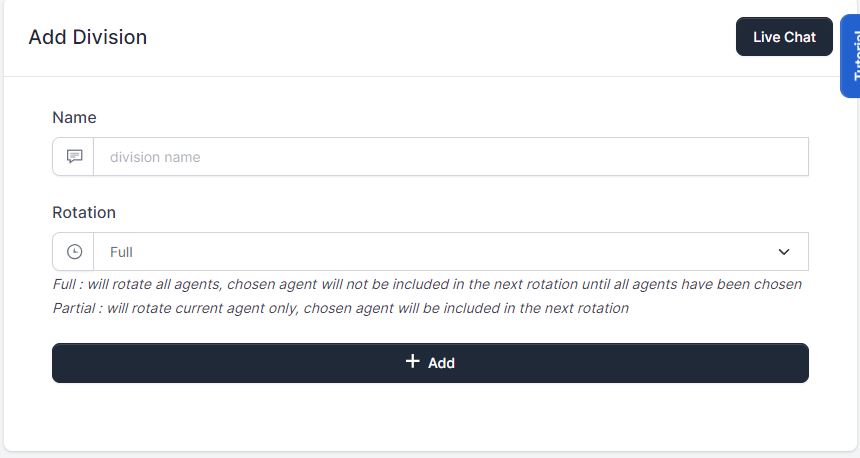
The fields of division is shown above.
After you finish adding the division, you can click add and the division will be added and ready to use.
Fonnte introduce rotation on rotator and cs division menu.
The rortation is a simple select with option :
Full means the rotation will make a full cycle until all element have been selected.
Partial means the rotation will only affect current rotation, therefore the element may be chosen again in the next rotation.
Example :
Case A have 3 elements of (a,b,c) with full rotation.
The first occurence chose b.
The second occurence will only choose one of a or c (b is excluded)
The third occurence is the remainder.
The fourth occurence will reset the rotation to choose one of (a,b,c).
Case B have 3 elements of (a,b,c) with partial rotation
The first occurence chose b.
The second occurence will choose one of a, b, c (b may be chosen again)
Since 10th May 2023, whatsapp has updated the code for sending button by verifying the sender. This update lead button to be unusable once again. All button including :
is no longer able to be sent using fonnte.
This issue will inevitable to be happen again in the future even if fonnte managed to make it work once again.
In this moment, we have decided to completely stop maintaining the button feature.
It is unfortunate that we have to discontinue this feature, but this feature is one that should not be accessible without using the official WhatsApp API service. We also stop trying to circumvent WhatsApp for something that should not be done. If WhatsApp opens this button feature to the public and makes it available in the WhatsApp application, we may start working on it again so that it can be used again. But as long as WhatsApp does not open this button feature to the public, we will not work on it.
We apologize for having to discontinue this feature.