This menu is used to add contact and group them.
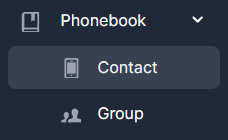
Contact
You can add contact to be used later or group them in a group
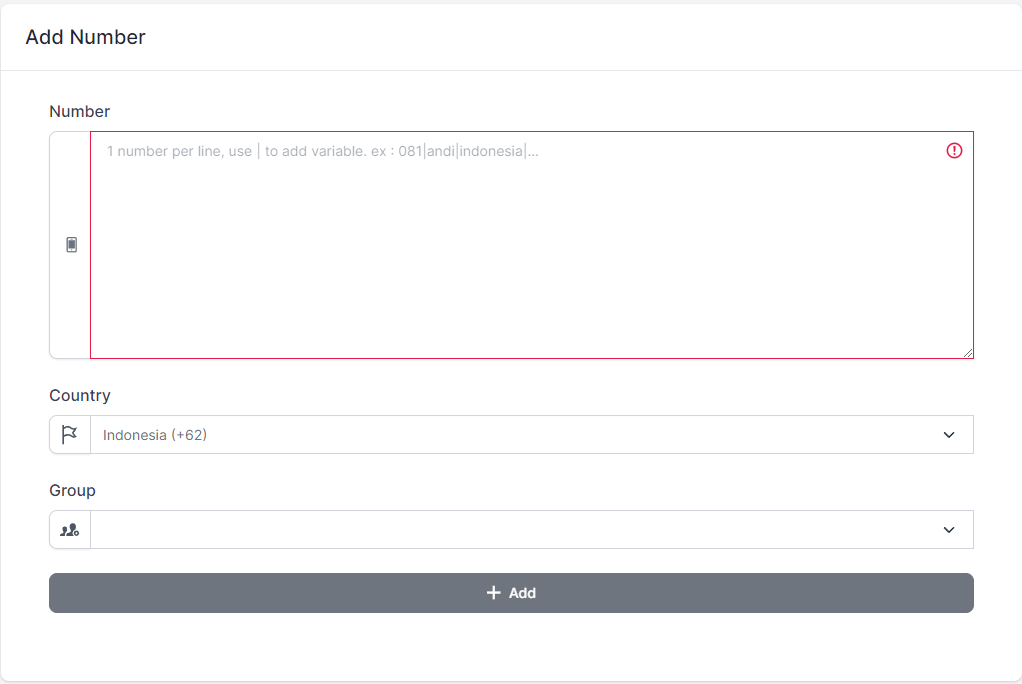
You can add your contacts, separate by a new line.
Example :
0822xxxxxx
0895xxxxxx
This input will save 2 contacts
You can also add variable(s) to each contact.
Currently, fonnte supports unlimited variable.
First variable will be the name of the contact.
Example :
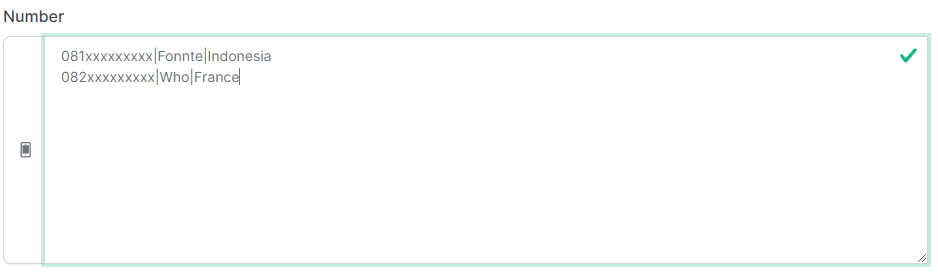
This will be saved as :
081xxxxxxx
name : Fonnte
var1 : Indonesia
082xxxxxxx
name : Fonnte
var1 : Indonesia
These variables can be used for sending messages using {name},{var1},{var2} and so on
if you have created at least one group, you can put uploaded contact(s) to the group.
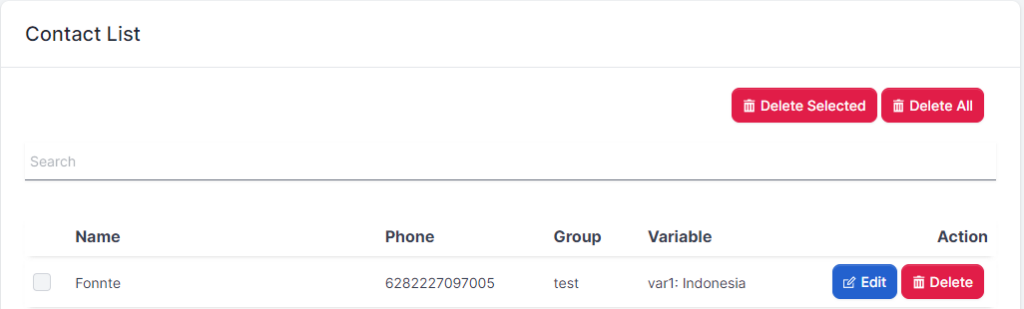
Once you save the contact, it will show on contact list.
You can edit or delete it.
A popup will show up when you click edit.
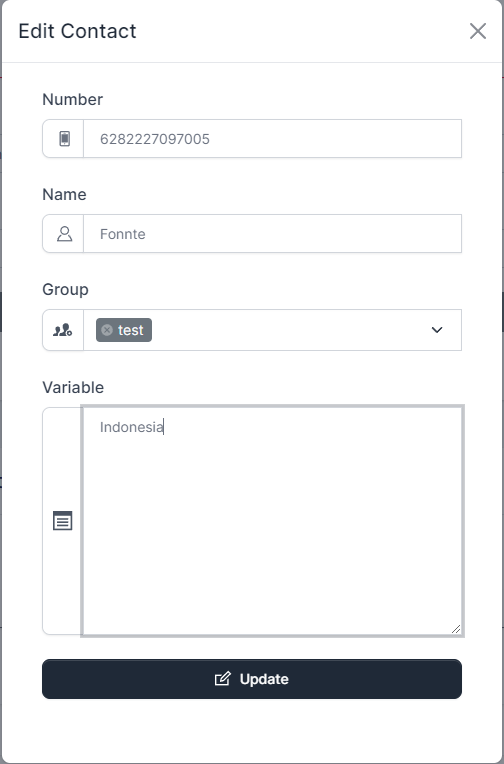
You can edit number, name, add or remove from group and set variable.
Variables should separate with a new line/enter.
Group
You can create a group to group your contacts for send message to these contacts later.
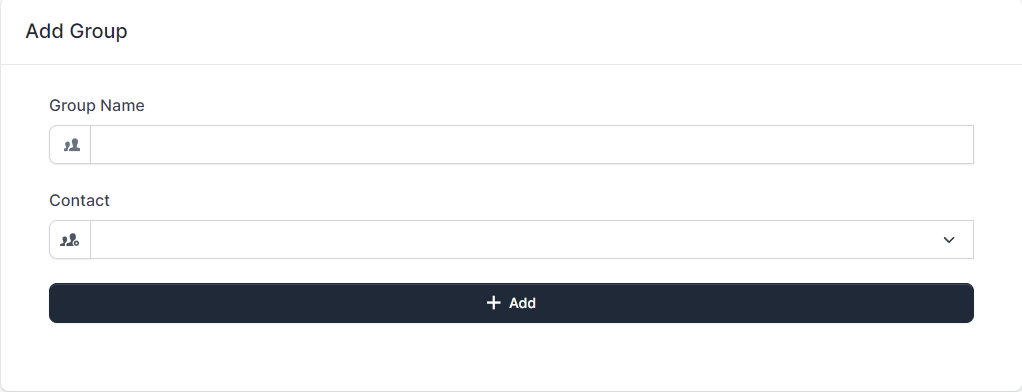
After successfull creating a group, the group will we added to group list.
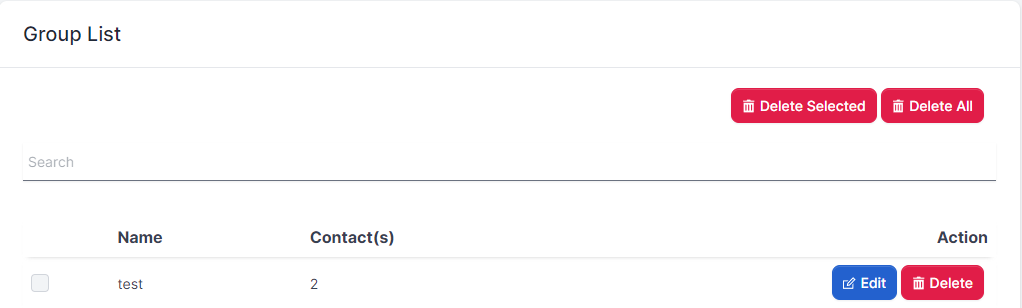
To add contact(s) to an existing group, you can click edit on a group and add the contact.
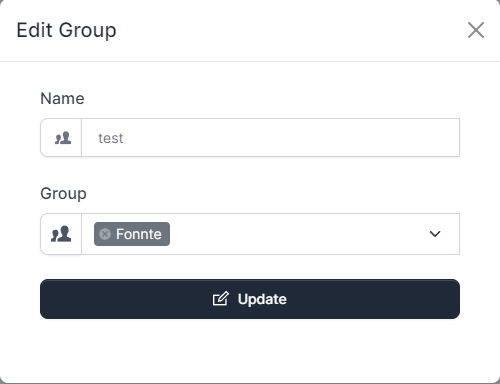
This may be a convenient way for sending messages in the future.
