Sending whatsapp programatically is hard back then.
Send invoice, notification, confirmation, etc mostly send through email.
As for today, send whatsapp message is possible through API.
Fonnte provide super easy API to send whatsapp message via API.
In this tutorial you will learn how.
This tutorial require you to understand basic programing language mainly PHP. If you don't have any experience or don't know what to do, please consider hire a developer.
Prerequisite
Before you can use this API, you need to make an account, login and create a device.
Copy the token as API key to be used on API.
Then, connect your device first before you can proceed to send a message.
Please use most recent curl with php version of 7.1++ as requirement.
Full API reference can be found in the docs and postman.
- Single message
- Send to whatsapp Group
- Bulk messages
- Schedule messages
- Dynamic message
- Media message
- Button message
- Template message
- List message
- Location message
- Poll message
- Follow Up message
- Sequence message
About Target
Target is the number or whatsapp group id who'll receive the message you sent.
If the target is personal, you can just set their whatsapp number as target
If the target is whatsapp group, you have to know the whatsapp group's id.
See tutorial for getting whatsapp group id.
Single Message
For using fonnte's API, just copy the code below.
Make a file, for example, send.php in your environment (localhost using xampp for example).
Then paste this code.
<?php
$curl = curl_init();
curl_setopt_array($curl, array(
CURLOPT_URL => 'https://api.fonnte.com/send',
CURLOPT_RETURNTRANSFER => true,
CURLOPT_ENCODING => '',
CURLOPT_MAXREDIRS => 10,
CURLOPT_TIMEOUT => 0,
CURLOPT_FOLLOWLOCATION => true,
CURLOPT_HTTP_VERSION => CURL_HTTP_VERSION_1_1,
CURLOPT_CUSTOMREQUEST => 'POST',
CURLOPT_POSTFIELDS => array(
'target' => '08123456789',
'message' => 'test message',
'countryCode' => '62', //optional
),
CURLOPT_HTTPHEADER => array(
'Authorization: TOKEN' //change TOKEN to your actual token
),
));
$response = curl_exec($curl);
if (curl_errno($curl)) {
$error_msg = curl_error($curl);
}
curl_close($curl);
if (isset($error_msg)) {
echo $error_msg;
}
echo $response;Don't forget to change the target and token and then just run the file in browser.
Then, you're good to go, the message is sent to your target number.
proof of concept example using PHP and MYSQL
<?php
include 'koneksi.php';
//token device
$token = "xxx";
//send message function
function Kirimfonnte($token, $data)
{
$curl = curl_init();
curl_setopt_array($curl, array(
CURLOPT_URL => 'https://api.fonnte.com/send',
CURLOPT_RETURNTRANSFER => true,
CURLOPT_ENCODING => '',
CURLOPT_MAXREDIRS => 10,
CURLOPT_TIMEOUT => 0,
CURLOPT_FOLLOWLOCATION => true,
CURLOPT_HTTP_VERSION => CURL_HTTP_VERSION_1_1,
CURLOPT_CUSTOMREQUEST => 'POST',
CURLOPT_POSTFIELDS => array(
'target' => $data["target"],
'message' => $data["message"],
),
CURLOPT_HTTPHEADER => array(
'Authorization: ' . $token
),
));
$response = curl_exec($curl);
curl_close($curl);
echo $response; //log response fonnte
}
//get user data from database
$res = mysqli_query($db, "SELECT * FROM user");
$row = mysqli_fetch_assoc($res);
$data = [
"target" => $row["whatsapp"],
"message" => "Halo " . $row["name"] . ", Terimakasih telah mendaftar di aplikasi kami"
];
//send message
Kirimfonnte($token, $data);
Send to Whatsapp Group
You can send to individual number or whatsapp group by setting the value to the target parameter.
for whatsapp group, you need to get the group id first.
you will need to initialize fetch all the group your whatsapp joined using fetch group.
use fetch only when your whatsapp :
- haven't fetch for the first time
- join new group
- leave a group
do not overuse it, you might get banned for using it repeatedly.
only after you successfully fetch, you can use get group.
you can use it as you wish, as it's already fetched and does not interact with whatsapp server.
then you will get the whatsapp group id like : 120363379743282885@g.us and this id is used as value on target.
<?php
$curl = curl_init();
curl_setopt_array($curl, array(
CURLOPT_URL => 'https://api.fonnte.com/send',
CURLOPT_RETURNTRANSFER => true,
CURLOPT_ENCODING => '',
CURLOPT_MAXREDIRS => 10,
CURLOPT_TIMEOUT => 0,
CURLOPT_FOLLOWLOCATION => true,
CURLOPT_HTTP_VERSION => CURL_HTTP_VERSION_1_1,
CURLOPT_CUSTOMREQUEST => 'POST',
CURLOPT_POSTFIELDS => array(
'target' => '120363379743282885@g.us',
'message' => 'test message',
),
CURLOPT_HTTPHEADER => array(
'Authorization: TOKEN' //change TOKEN to your actual token
),
));
$response = curl_exec($curl);
if (curl_errno($curl)) {
$error_msg = curl_error($curl);
}
curl_close($curl);
if (isset($error_msg)) {
echo $error_msg;
}
echo $response;Bulk Message
note : now there is a better method to solve this problem. see new way
Old way
If you really want to send bulk messages, DO NOT USE LOOP!
Unless you want to send multiple url, you are welcome to use loop.
Then how to send bulk messages without loop?
Don't worry, we got your back.
Just use comma separated for each target.
Example : 081xxxxx,082xxxxx.
Here's the code
<?php
$curl = curl_init();
curl_setopt_array($curl, array(
CURLOPT_URL => 'https://api.fonnte.com/send',
CURLOPT_RETURNTRANSFER => true,
CURLOPT_ENCODING => '',
CURLOPT_MAXREDIRS => 10,
CURLOPT_TIMEOUT => 0,
CURLOPT_FOLLOWLOCATION => true,
CURLOPT_HTTP_VERSION => CURL_HTTP_VERSION_1_1,
CURLOPT_CUSTOMREQUEST => 'POST',
CURLOPT_POSTFIELDS => array(
'target' => '08123456789,08987654321',
'message' => 'test message',
'delay' => '2',
'countryCode' => '62', //optional
),
CURLOPT_HTTPHEADER => array(
'Authorization: TOKEN' //change TOKEN to your actual token
),
));
$response = curl_exec($curl);
curl_close($curl);
echo $response;You just need to separate each target with comma.
Set 'delay' is highly recommended, it's in second.
In the example above the message will be sent to 628123456789 immediately then wait 2 seconds before send to 628987654321.
New way
you can now use new parameter : data.
parameter data allows you to merge multiple requests as one request.
you can use almost all available parameter.
this way drastically reduce the need of variable and you can define each message on your own.
let's just code it.
<?php
$curl = curl_init();
curl_setopt_array($curl, array(
CURLOPT_URL => 'https://api.fonnte.com/send',
CURLOPT_RETURNTRANSFER => true,
CURLOPT_ENCODING => '',
CURLOPT_MAXREDIRS => 10,
CURLOPT_TIMEOUT => 0,
CURLOPT_FOLLOWLOCATION => true,
CURLOPT_HTTP_VERSION => CURL_HTTP_VERSION_1_1,
CURLOPT_CUSTOMREQUEST => 'POST',
CURLOPT_POSTFIELDS => array('data' => '[{"target": "082227097005", "message": "1","delay":"1"},{"target": "082227097005,082227097005", "message": "2","delay":"2"},{"target": "082227097005", "message": "3","delay":"0"}]'
),
CURLOPT_HTTPHEADER => array(
'Authorization: TOKEN' //change TOKEN to your actual token
),
));
$response = curl_exec($curl);
curl_close($curl);
echo $response;the code above will send message 1 immediately -> wait 2 seconds -> send message 2 -> wait 2 seconds -> send message 2 -> send message 3
proof of concept example using PHP and MYSQL
<?php
include 'koneksi.php';
//token device
$token = "xxx";
//function send message
function Kirimfonnte($token, $data)
{
$curl = curl_init();
curl_setopt_array($curl, array(
CURLOPT_URL => 'https://api.fonnte.com/send',
CURLOPT_RETURNTRANSFER => true,
CURLOPT_ENCODING => '',
CURLOPT_MAXREDIRS => 10,
CURLOPT_TIMEOUT => 0,
CURLOPT_FOLLOWLOCATION => true,
CURLOPT_HTTP_VERSION => CURL_HTTP_VERSION_1_1,
CURLOPT_CUSTOMREQUEST => 'POST',
CURLOPT_POSTFIELDS => array(
'data' => $data['data'],
),
CURLOPT_HTTPHEADER => array(
'Authorization: ' . $token
),
));
$response = curl_exec($curl);
curl_close($curl);
echo $response; //log response fonnte
}
//ambil data user dari database
$res = mysqli_query($db, "SELECT * FROM user");
//looping data user
$alldata = [];
while ($row = mysqli_fetch_assoc($res)) {
$data = [
"target" => $row["whatsapp"],
"message" => "Halo " . $row["name"] . ", Terimakasih telah mendaftar di aplikasi kami",
"delay" => "1-3", //add delay to control sending message speed
];
array_push($alldata, $data);
}
//request data
$data = [
"data" => json_encode($alldata), //transform array to json (string)
];
//send message
Kirimfonnte($token, $data);
Schedule Message
The message can also be sent in a scheduled time.
Pass the parameter 'schedule' with value of unix timestamp down to second, not to milisecond.
For example : 1667433600 for November 3rd, 2022 12:00:00 AM (GMT +0)
In indonesian time, the time above will run on :
- WIB (GMT +7) : November 3rd, 2022 7:00:00 AM
- WITA (GMT +8) : November 3rd, 2022 8:00:00 AM
- WIT (GMT +9) : November 3rd, 2022 9:00:00 AM
So this is the code
<?php
$curl = curl_init();
curl_setopt_array($curl, array(
CURLOPT_URL => 'https://api.fonnte.com/send',
CURLOPT_RETURNTRANSFER => true,
CURLOPT_ENCODING => '',
CURLOPT_MAXREDIRS => 10,
CURLOPT_TIMEOUT => 0,
CURLOPT_FOLLOWLOCATION => true,
CURLOPT_HTTP_VERSION => CURL_HTTP_VERSION_1_1,
CURLOPT_CUSTOMREQUEST => 'POST',
CURLOPT_POSTFIELDS => array(
'target' => '08123456789',
'message' => 'test message',
'schedule' => 1667433600,
'countryCode' => '62', //optional
),
CURLOPT_HTTPHEADER => array(
'Authorization: TOKEN' //change TOKEN to your actual token
),
));
$response = curl_exec($curl);
curl_close($curl);
echo $response;That's all.
The message will be sent on scheduled time.
proof of concept example using PHP and MYSQL
<?php
include 'koneksi.php';
//token device
$token = "xxx";
//function send message
function Kirimfonnte($token, $data)
{
$curl = curl_init();
curl_setopt_array($curl, array(
CURLOPT_URL => 'https://api.fonnte.com/send',
CURLOPT_RETURNTRANSFER => true,
CURLOPT_ENCODING => '',
CURLOPT_MAXREDIRS => 10,
CURLOPT_TIMEOUT => 0,
CURLOPT_FOLLOWLOCATION => true,
CURLOPT_HTTP_VERSION => CURL_HTTP_VERSION_1_1,
CURLOPT_CUSTOMREQUEST => 'POST',
CURLOPT_POSTFIELDS => array(
'target' => $data['target'],
'message' => $data['message'],
'schedule' => $data['schedule'],
),
CURLOPT_HTTPHEADER => array(
'Authorization: ' . $token
),
));
$response = curl_exec($curl);
curl_close($curl);
echo $response; //log response fonnte
}
//get user data from database
$res = mysqli_query($db, "SELECT * FROM user");
$row = mysqli_fetch_assoc($res);
$schedule = strtotime($row["schedule"] . $row["timezone"]);
$data = [
"target" => $row["whatsapp"],
"message" => "Halo " . $row["name"] . ", jangan lupa untuk mengikuti webinar hari ini ya",
"schedule" => $schedule,
];
// send message
Kirimfonnte($token, $data);
Dynamic Message
So after successfully send message, There is another wish.
"i want to send this message personally".
Well, ofcourse it's possible!
First option is not using fonnte's API feature (not recommended).
- Lookup data in the database
- Save as variable
- Make a loop
- Send through API individually
You are making n request to fonnte.
Even fonnte does not have problem with it, we have a better solution!
Second option is using fonnte's API feature (highly recommended).
- Lookup data in the database
- Save as variable
- Make a loop
- Send through API once
To send dynamic messages, you can use variables.
To use it, you need to set the variables on 'target', and use the variable on 'message'
Here's the code
<?php
$curl = curl_init();
curl_setopt_array($curl, array(
CURLOPT_URL => 'https://api.fonnte.com/send',
CURLOPT_RETURNTRANSFER => true,
CURLOPT_ENCODING => '',
CURLOPT_MAXREDIRS => 10,
CURLOPT_TIMEOUT => 0,
CURLOPT_FOLLOWLOCATION => true,
CURLOPT_HTTP_VERSION => CURL_HTTP_VERSION_1_1,
CURLOPT_CUSTOMREQUEST => 'POST',
CURLOPT_POSTFIELDS => array(
'target' => '08123456789|Fonnte|Admin,08987654321|Lily|Client',
'message' => 'test message to {name} as {var1}',
'delay' => '2',
'countryCode' => '62', //optional
),
CURLOPT_HTTPHEADER => array(
'Authorization: TOKEN' //change TOKEN to your actual token
),
));
$response = curl_exec($curl);
curl_close($curl);
echo $response;That code will send message to with 2 seconds delay for each message
- 628123456789 : test message to Fonnte as Admin
- 628987654321 : test message to Lily as Client
Separate each variable with pipe (|).
The first variable will using {name} and the rest is using {var1},{var2},...
This is great! you can send personalized messages with one go.
How much can i make the variable? as much as you need, ofcourse!
You can learn more about it on about variable page.
Media Message
note : this parameter only available on super/advanced/ultra plan.
Can i add message with attachment like image? or video? file like pdf, excel, docs? and audio?
Yes you can!
Public url
<?php
$curl = curl_init();
curl_setopt_array($curl, array(
CURLOPT_URL => 'https://api.fonnte.com/send',
CURLOPT_RETURNTRANSFER => true,
CURLOPT_ENCODING => '',
CURLOPT_MAXREDIRS => 10,
CURLOPT_TIMEOUT => 0,
CURLOPT_FOLLOWLOCATION => true,
CURLOPT_HTTP_VERSION => CURL_HTTP_VERSION_1_1,
CURLOPT_CUSTOMREQUEST => 'POST',
CURLOPT_POSTFIELDS => array(
'target' => '08123456789',
'message' => 'test message',
'url' => 'https://md.fonnte.com/images/logo-dashboard.png',
'filename' => 'my-file.pdf', //optional, only works on file and audio
'countryCode' => '62', //optional
),
CURLOPT_HTTPHEADER => array(
'Authorization: TOKEN' //change TOKEN to your actual token
),
));
$response = curl_exec($curl);
curl_close($curl);
echo $response;That's it, you can now send the message with an image!
Local file
local file is supported using file parameter file
the path must correct otherwise you will get error : operation aborted by callback.
<?php
$curl = curl_init();
curl_setopt_array($curl, array(
CURLOPT_URL => 'https://api.fonnte.com/send',
CURLOPT_RETURNTRANSFER => true,
CURLOPT_ENCODING => '',
CURLOPT_MAXREDIRS => 10,
CURLOPT_TIMEOUT => 0,
CURLOPT_FOLLOWLOCATION => true,
CURLOPT_HTTP_VERSION => CURL_HTTP_VERSION_1_1,
CURLOPT_CUSTOMREQUEST => 'POST',
CURLOPT_POSTFIELDS => array(
'target' => '08123456789',
'message' => 'test message',
'file' => new CURLFile("localfile.png"),
'filename' => 'my-file.pdf', //optional, only works on file and audio
'countryCode' => '62', //optional
),
CURLOPT_HTTPHEADER => array(
'Authorization: TOKEN' //change TOKEN to your actual token
),
));
$response = curl_exec($curl);
curl_close($curl);
echo $response;That's it, you can now send the file via your own local file.
Form uploads
You can also send directly from a form upload.
this is super beneficial that you don't have to save it to your local/server first.
<?php
//logic
$file = $_FILES["file"]["tmp_name"]; //change "file" with your actual file input name tag
$name = $_FILES["file"]["name"];
$curl = curl_init();
curl_setopt_array($curl, array(
CURLOPT_URL => 'https://api.fonnte.com/send',
CURLOPT_RETURNTRANSFER => true,
CURLOPT_ENCODING => '',
CURLOPT_MAXREDIRS => 10,
CURLOPT_TIMEOUT => 0,
CURLOPT_FOLLOWLOCATION => true,
CURLOPT_HTTP_VERSION => CURL_HTTP_VERSION_1_1,
CURLOPT_CUSTOMREQUEST => 'POST',
CURLOPT_POSTFIELDS => array(
'target' => '08123456789',
'message' => 'test message',
'file' => new CURLFile($file, '', $name),
'filename' => 'my-file.pdf', //optional, only works on file and audio
'countryCode' => '62', //optional
),
CURLOPT_HTTPHEADER => array(
'Authorization: TOKEN' //change TOKEN to your actual token
),
));
$response = curl_exec($curl);
curl_close($curl);
echo $response;you can utilize fonnte api to suits your need.
proof of concept example using PHP and MYSQL
<?php
include 'koneksi.php';
$url = "files/Sertifikat.pdf";
$filename = "Sertifikat1.pdf";
if (isset($_POST["submit"])) {
$url = $_FILES['file']['tmp_name'];
$filename = $_FILES['file']['name'];
}
//token device
$token = "SdPaBABamBanDYiukDVY";
//function send message
function Kirimfonnte($token, $data)
{
$curl = curl_init();
curl_setopt_array($curl, array(
CURLOPT_URL => 'https://api.fonnte.com/send',
CURLOPT_RETURNTRANSFER => true,
CURLOPT_ENCODING => '',
CURLOPT_MAXREDIRS => 10,
CURLOPT_TIMEOUT => 0,
CURLOPT_FOLLOWLOCATION => true,
CURLOPT_HTTP_VERSION => CURL_HTTP_VERSION_1_1,
CURLOPT_CUSTOMREQUEST => 'POST',
CURLOPT_POSTFIELDS => $data,
CURLOPT_HTTPHEADER => array(
'Authorization: ' . $token
),
));
$response = curl_exec($curl);
if (curl_errno($curl)) {
echo 'Error:' . curl_error($curl);
}
curl_close($curl);
echo $response; //log response fonnte
}
//get user data from database
$res = mysqli_query($db, "SELECT * FROM user WHERE id = 1");
$row = mysqli_fetch_assoc($res);
$data = [
"target" => $row["whatsapp"],
"message" => "Halo " . $row["name"] . ", berikut sertifikat kamu ya",
// "url" => $row["url"],
"file" => new CURLFile($url, "", $filename)
];
// send message
Kirimfonnte($token, $data);
?>
<!DOCTYPE html>
<html lang="en">
<head>
<meta charset="UTF-8">
<meta name="viewport" content="width=device-width, initial-scale=1.0">
<title>Form</title>
</head>
<body>
<form action="" method="POST" enctype="multipart/form-data">
<input type="file" name="file" id="file">
<button type="submit" name="submit">Kirim</button>
</form>
</body>
</html>The next 3 message types is used for interactive purpose. (deprecated)
Button Message (Deprecated)
This feature has been deprecated and no longer maintained
What is button message?
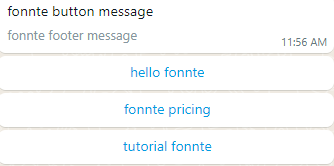
That's button message.
It's more interactive than wishing user to respond in a text.
To send this message, you will need to make a multidimensional array, then just encode it to be a json.
Note : max 3 buttons
here's the code
<?php
$curl = curl_init();
curl_setopt_array($curl, array(
CURLOPT_URL => 'https://api.fonnte.com/send',
CURLOPT_RETURNTRANSFER => true,
CURLOPT_ENCODING => '',
CURLOPT_MAXREDIRS => 10,
CURLOPT_TIMEOUT => 0,
CURLOPT_FOLLOWLOCATION => true,
CURLOPT_HTTP_VERSION => CURL_HTTP_VERSION_1_1,
CURLOPT_CUSTOMREQUEST => 'POST',
CURLOPT_POSTFIELDS => array(
'target' => '08123456789',
'url' => 'https://md.fonnte.com/images/logo-dashboard.png',
'buttonJSON' => '{"message":"fonnte button message","footer":"fonnte footer message","buttons":[{"id":"mybutton1","message":"hello fonnte"},{"id":"mybutton2","message":"fonnte pricing"},{"id":"mybutton3","message":"tutorial fonnte"}]}',
'countryCode' => '62', //optional
),
CURLOPT_HTTPHEADER => array(
'Authorization: TOKEN' //change TOKEN to your actual token
),
));
$response = curl_exec($curl);
curl_close($curl);
echo $response;You can add url ofcourse, but it's limited to image and video only.
Template Message (Deprecated)
This feature has been deprecated and no longer maintained
Template button is much more interactive than just button message.
Sadly, our API's can not send this type to IOS yet.
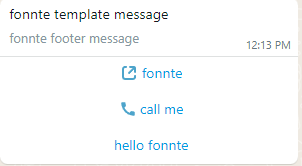
This message type support call and link.
The other one is just regular button.
Note : max 3 buttons
So how to send it?
Here's the code
<?php
$curl = curl_init();
curl_setopt_array($curl, array(
CURLOPT_URL => 'https://api.fonnte.com/send',
CURLOPT_RETURNTRANSFER => true,
CURLOPT_ENCODING => '',
CURLOPT_MAXREDIRS => 10,
CURLOPT_TIMEOUT => 0,
CURLOPT_FOLLOWLOCATION => true,
CURLOPT_HTTP_VERSION => CURL_HTTP_VERSION_1_1,
CURLOPT_CUSTOMREQUEST => 'POST',
CURLOPT_POSTFIELDS => array(
'target' => '08123456789',
'templateJSON' => '{"message":"fonnte template message","footer":"fonnte footer message","buttons":[{"message":"fonnte","url":"https://fonnte.com"},{"message":"call me","tel":"6282227097005"},{"id":"mybutton1","message":"hello fonnte"}]}',
'countryCode' => '62', //optional
),
CURLOPT_HTTPHEADER => array(
'Authorization: TOKEN' //change TOKEN to your actual token
),
));
$response = curl_exec($curl);
curl_close($curl);
echo $response;Template is not supporting any media yet.
So you can only send plain text with it.
List Message (Deprecated)
This feature has been deprecated and no longer maintained
List message is another message type which allow you to create many buttons, not just 3.
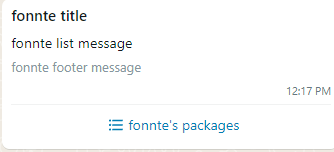
And when you click button, this popup appear.
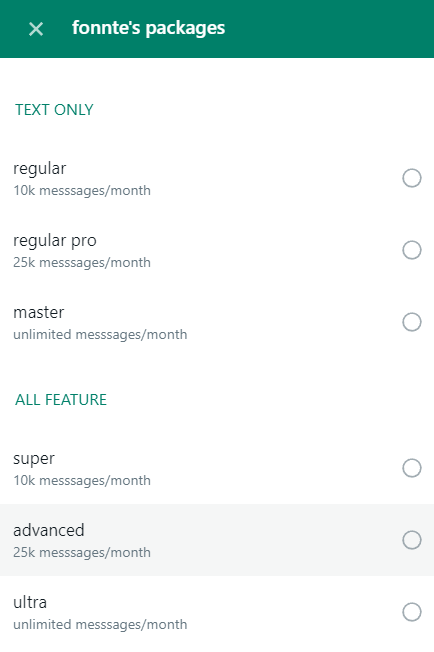
This is great! you can give your user many choices.
And even better, it has group and description for easier understanding of choice.
Here's the code
<?php
$curl = curl_init();
curl_setopt_array($curl, array(
CURLOPT_URL => 'https://api.fonnte.com/send',
CURLOPT_RETURNTRANSFER => true,
CURLOPT_ENCODING => '',
CURLOPT_MAXREDIRS => 10,
CURLOPT_TIMEOUT => 0,
CURLOPT_FOLLOWLOCATION => true,
CURLOPT_HTTP_VERSION => CURL_HTTP_VERSION_1_1,
CURLOPT_CUSTOMREQUEST => 'POST',
CURLOPT_POSTFIELDS => array(
'target' => '08123456789',
'listJSON' => '{"message":"fonnte list message","footer":"fonnte footer message","buttonTitle":"fonnte's packages","title":"fonnte title","buttons":[{"title":"text only","list":[{"message":"regular","footer":"10k messsages/month","id":"list-1"},{"message":"regular pro","footer":"25k messsages/month","id":"list-2"},{"message":"master","footer":"unlimited messsages/month","id":"list-3"}]},{"title":"all feature","list":[{"message":"super","footer":"10k messsages/month","id":"list-4"},{"message":"advanced","footer":"25k messsages/month","id":"list-5"},{"message":"ultra","footer":"unlimited messsages/month","id":"list-6"}]}]}',
'countryCode' => '62', //optional
),
CURLOPT_HTTPHEADER => array(
'Authorization: TOKEN' //change TOKEN to your actual token
),
));
$response = curl_exec($curl);
curl_close($curl);
echo $response;With this, you can send list message and waiting for a reply.
Location
Location can be send using latitude and longitude.
the format should be latitude,longitude.

<?php
$curl = curl_init();
curl_setopt_array($curl, array(
CURLOPT_URL => 'https://api.fonnte.com/send',
CURLOPT_RETURNTRANSFER => true,
CURLOPT_ENCODING => '',
CURLOPT_MAXREDIRS => 10,
CURLOPT_TIMEOUT => 0,
CURLOPT_FOLLOWLOCATION => true,
CURLOPT_HTTP_VERSION => CURL_HTTP_VERSION_1_1,
CURLOPT_CUSTOMREQUEST => 'POST',
CURLOPT_POSTFIELDS => array(
'target' => '08123456789',
'location' => '-7.983908, 112.621391',
),
CURLOPT_HTTPHEADER => array(
'Authorization: TOKEN' //change TOKEN to your actual token
),
));
$response = curl_exec($curl);
curl_close($curl);
echo $response;You can change the location value with your desired location.
Poll
You can send whatsapp poll message to your recipients.
The poll may be sent to group or individual.
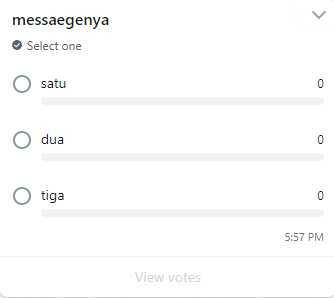
<?php
$curl = curl_init();
curl_setopt_array($curl, array(
CURLOPT_URL => 'https://api.fonnte.com/send',
CURLOPT_RETURNTRANSFER => true,
CURLOPT_ENCODING => '',
CURLOPT_MAXREDIRS => 10,
CURLOPT_TIMEOUT => 0,
CURLOPT_FOLLOWLOCATION => true,
CURLOPT_HTTP_VERSION => CURL_HTTP_VERSION_1_1,
CURLOPT_CUSTOMREQUEST => 'POST',
CURLOPT_POSTFIELDS => array('target' => '082227097005','message' => 'test dari postman','choices' => 'satu,dua,tiga','select' => 'single','pollname' => 'pollku'),
CURLOPT_HTTPHEADER => array(
'Authorization: TOKEN'
),
));
$response = curl_exec($curl);
curl_close($curl);
echo $response;You can change the data to your personal needs.
Follow up
You can send whatsapp as a follow up on your own application.
It's even easier since fonnte provide API for it.
Actually this follow up is similar to schedule feature.
The differences is :
- it's simplified by adding only the seconds, not the whole unix timestamp
- It's working with schedule. you can set the follow up with schedule
The main purpose is this follow up enable you to follow up after any action, most likely on form submit.
So instead of schedule it, just add time for it.
<?php
$curl = curl_init();
curl_setopt_array($curl, array(
CURLOPT_URL => 'https://api.fonnte.com/send',
CURLOPT_RETURNTRANSFER => true,
CURLOPT_ENCODING => '',
CURLOPT_MAXREDIRS => 10,
CURLOPT_TIMEOUT => 0,
CURLOPT_FOLLOWLOCATION => true,
CURLOPT_HTTP_VERSION => CURL_HTTP_VERSION_1_1,
CURLOPT_CUSTOMREQUEST => 'POST',
CURLOPT_POSTFIELDS => array('target' => '082227097005','message' => 'test dari local','followup' => 60),
CURLOPT_HTTPHEADER => array(
'Authorization: TOKEN'
),
));
$response = curl_exec($curl);
curl_close($curl);
echo $response;This code will send the message 1 minutes after requested to fonnte.
Sequence
you can change the behaviour of sending message as a sequence.
this means, the order of messages matters.
it's as simple as adding 'sequence' => true.
this parameter works both on data or target.
<?php
$curl = curl_init();
curl_setopt_array($curl, array(
CURLOPT_URL => 'https://api.fonnte.com/send',
CURLOPT_RETURNTRANSFER => true,
CURLOPT_ENCODING => '',
CURLOPT_MAXREDIRS => 10,
CURLOPT_TIMEOUT => 0,
CURLOPT_FOLLOWLOCATION => true,
CURLOPT_HTTP_VERSION => CURL_HTTP_VERSION_1_1,
CURLOPT_CUSTOMREQUEST => 'POST',
CURLOPT_POSTFIELDS => array('data' => '[
{"target": "082227097005", "message": "1","delay" : "0"},
{"target": "082227097005", "message": "2","delay" : "0"},
{"target": "082227097005", "message": "3","delay" : "0","url":"https://fonnte.com/wp-content/uploads/2023/03/Logo-Fonnte-1536x368.png"},
{"target": "082227097005", "message": "4","delay" : "0"},
{"target": "082227097005", "message": "5","delay" : "0"}
]',
'sequence'=>true),
CURLOPT_HTTPHEADER => array(
'Authorization: TOKEN'
),
));
$response = curl_exec($curl);
curl_close($curl);
echo $response;This code will send the message in sequence : a,b,c,d,e
Conclusion
Fonnte provide many configuration to make the API as flexible as possible.
If you are not a programmer or confuse how to do it, you can hire a programmer or just use fonnte's dashboard to send whatsapp message.
We have cover all this way to send message in our dashboard.
In the end, it's not only meant for sending, you can also reply the message.
We'll cover in autoreply tutorial on how to create a whatsapp chat bot.
