Recurring allow you to set period of time to be used when sending message
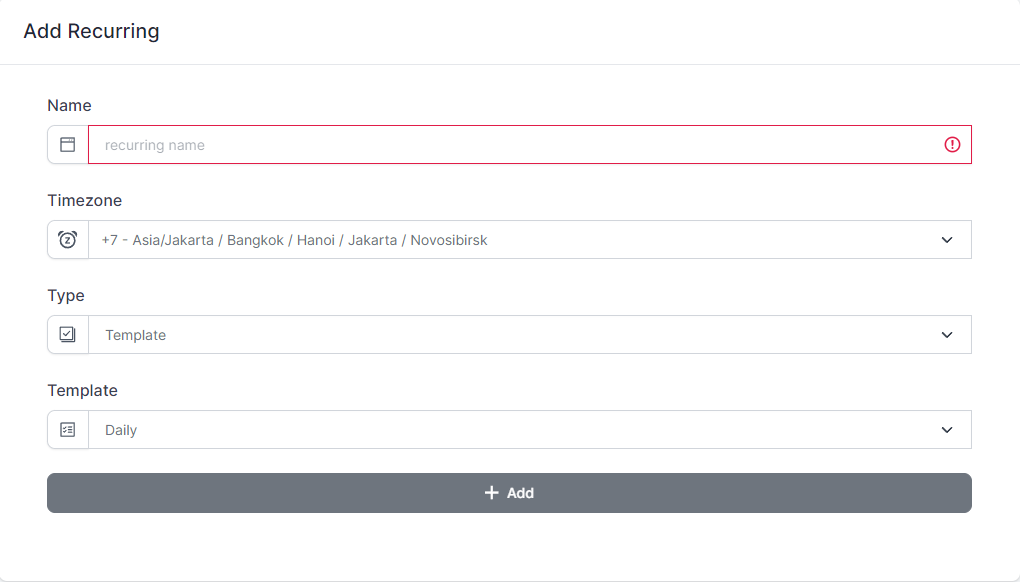
- Name : name of the template
- Timezone : timezone for hour to match your time
- type : template for set the period
- Template
- Daily : run on the beginning of the day
- Weekly : run on the beginning of the day of the week
- Monthly : run on the beginning of the month
- Annually : run on the beginning of the year
- Custom
- Every : run on x period. example 2 days : run every 2 days
- Days : run every x days on what hour
- Weeks : run every x weeks start on day x on x hour
- Months : run every x months start on day x on x hour
- Years : run every x years start on month x, day x and x hour
- Template
After creating the template, your template will be shown on template list
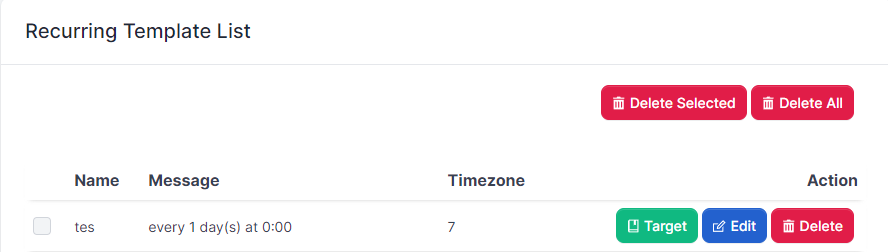
The list contain info for every template you've created.
Target button will show the list of target using this recurring template
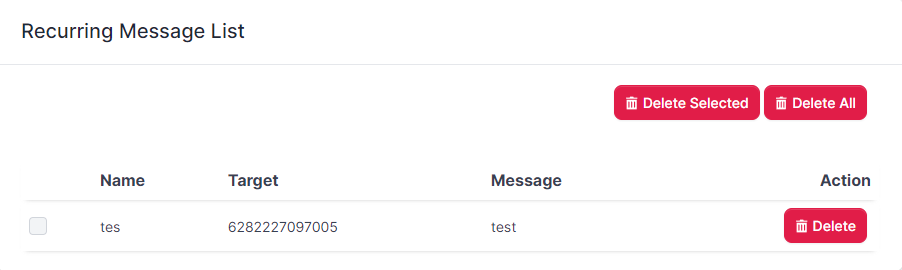
To remove target from receiving recurring message, delete the target from the list.
But the last recurring message will still be sent later.
You can delete the last message on history message.
