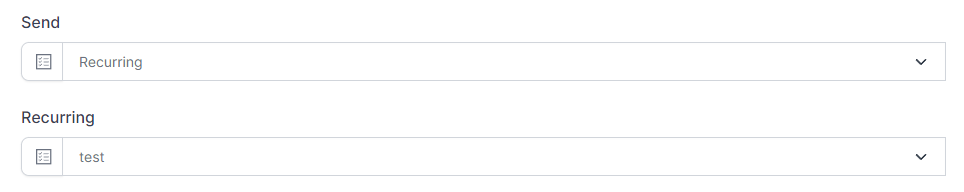You can send messages using this menu.
To use this menu, you have to connect your device first.
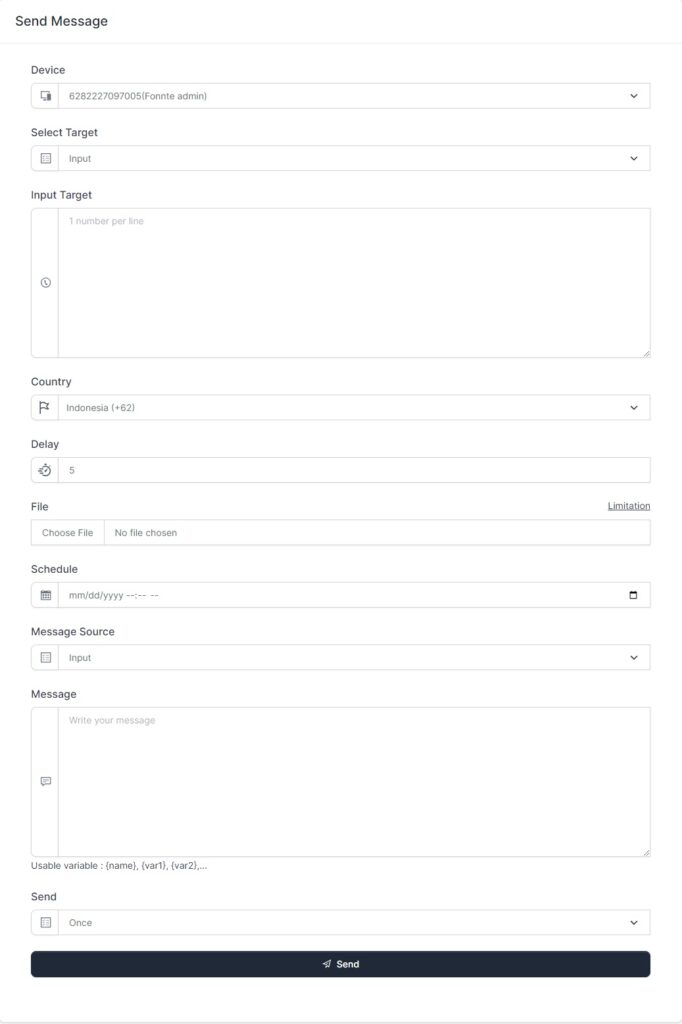
First of all, this form support many configurations, so it looks like confusing at first time.
Don't worry, the fields will be breaking down one by one .
Device
This field will show all of your connected device. Make sure you are choosing the right one.
Disconnected device will not be shown
Select Target
This field is a choice of how will you input the target.
By default, the field will choose input, it means you have to manually input the target.
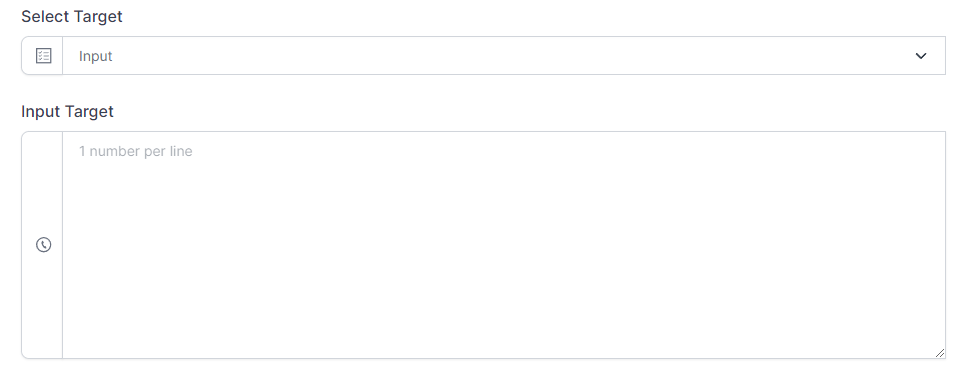
Then you can input your target.
If you ever need to send to more than 1 target, separate every target with a new line / enter.
This field also support variable. use | for adding variable
Example :
081xxxxxxx|Fonnte|Indonesia
This will produce variable {name} and {var1} that you can use on message field.
Second, select target from contact.
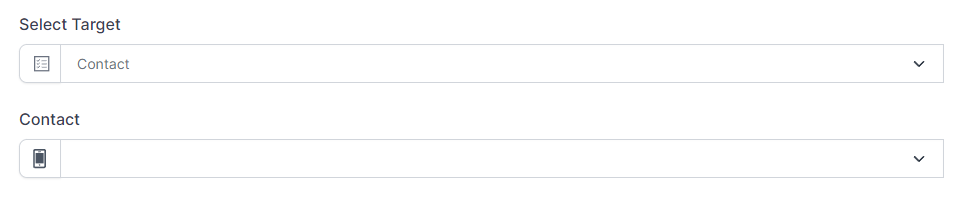
This way, you can send to contacts you saved on contact menu.
Third, you can choose to send to a group of contacts you create on contact menu.
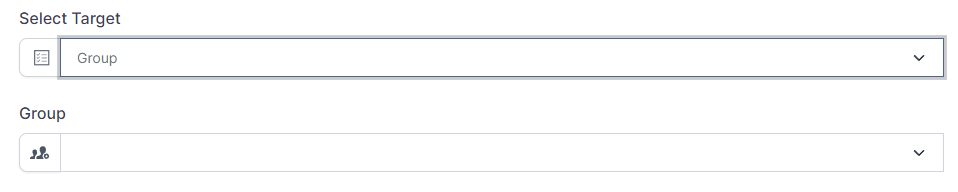
It's easier to send to many contacts under a group.
Country
This field is used to replace first zero with country code. (optional)
For example, in Indonesia, most people use 081xxxxxx, then fonnte will replace contact to 6281xxxxx.
ofcourse you can ignore it and write full number with country code.
Delay
This field is used to delay sending message if there is more than 1 contacts.
By default, it's 5 seconds to send between them.
File
This field is used to upload media to be sent with/without message context.
Only package with media support can send media.
Consider file limitation rules when sending an attachment.
Schedule
This field is used when you want to send message later.
You can set the sending time with this field.
Message Source
This field is used to choose how will you send message.
You can choose manually input or using a template.
By default, this field will choose input.
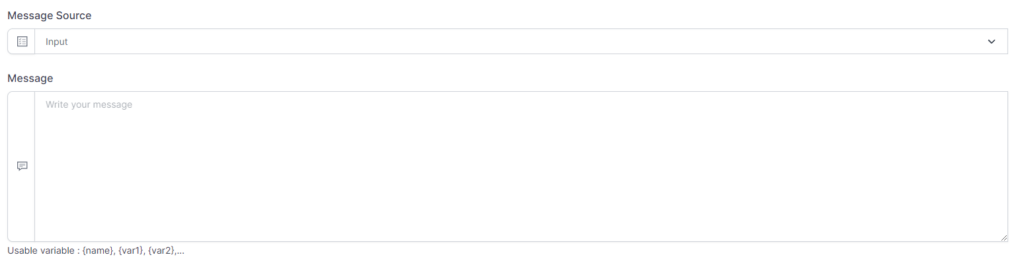
With this, you can manually input the message.
You can also use variable in the message.
If you choose template, you can use any template you've created in template menu.
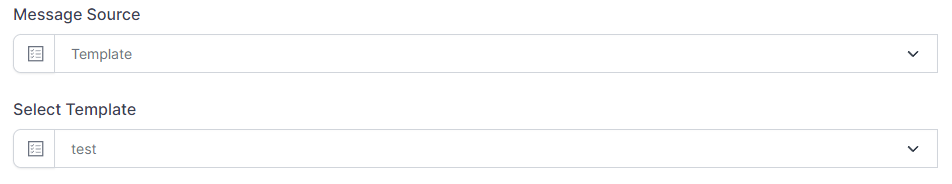
Send
This field is used to choose between send once of repeating over a period of time.
By default, this field choose once.
If you choose to send every period of time, you can choose the period you've created on recurring menu.
With this, the message will be send every period of time.